An annotation is a text comment that you can insert on any raw or processed historic trace on a Trend (see Insert an Annotation). You can insert, modify, and delete annotations about the historic data on a Trend, providing that your User Account is allocated the Annotate History security permission for that Trend.
Each annotation is indicated by an annotation marker. When you position the cursor over an annotation marker, the annotation text is displayed as a ToolTip (providing that the Show Annotations feature is enabled on the Trend).
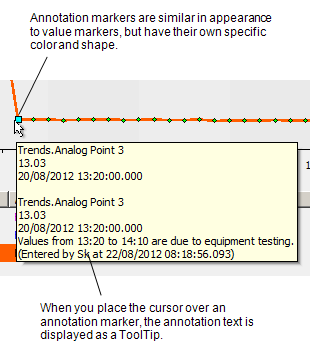
Annotation markers are light-blue by default (see Trend - Annotation in the ClearSCADA Guide to Core Configuration).
If you have the relevant security permissions, you can change the color, size, and shape of the annotation markers on a trace (see Configure a Trace).
Further Information