The Key is displayed at the bottom of the Trend display. It lists the traces that are shown on the Trend and provides information about the source of the trace (its values, category, and so on).
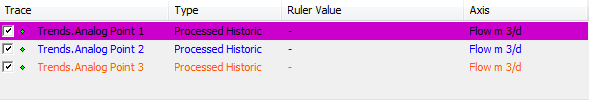
Each row of the Key provides information for one of the traces on the Trend. By default, the key displays information in four columns: Trace, Type, Ruler Value, and Axis. If your User account has the Configure permission for the Trend, you can use the Columns feature to display different or additional columns (see Define the Columns on the Key).
The predefined columns that can be displayed in the key include:
- Trace—Indicates the label of the trace. The label is defined when the Trend is configured, and usually indicates the type of data that the trace represents. Each label is displayed in the same color as the markers for the trace (if markers are used).
The Trace column is shown by default.
- Offset—Shows the offset that is in place (if any). The offset defines the start time that is shown on the X-Axis and is defined when the Trend is configured.
- Axis—Shows the label of the Y-Axis that is used as the range for the trace.
- Algorithm—Shows the type of calculation (if any) that is performed on the raw historic data to produce the processed values that are shown on the trace (see Built-In Historic Algorithms for Processed Historic Data).
NOTE: The Algorithm column shows the type of calculation that is applied to the values on the trace—it does not show the result of the calculations (some of the results can be shown in other columns such as the Std.Dev column).
- System—Indicates the name of the system on which the item represented by the trace is stored.
- Type—Indicates whether the trace represents current data, raw historic data (historic data as it was reported), or processed historic data (calculated historic data). For more information on raw and processed historic data, please refer to:
- Ruler Prev—Shows the last value that was plotted on the trace before the ruler value. (The ruler value is a value at a specific place on the Trend. The place is selected by using the Ruler tool—see Use the Ruler.)
- Ruler Value—Shows the value at the position where the ruler line intersects the trace. (The ruler line is used to mark a specific place on the Trend—see Use the Ruler.)
- Ruler Next—Shows the next value that was plotted on the trace after the ruler value. (The ruler value is a value at a specific place on the Trend. The place is selected by using the Ruler tool—see Use the Ruler.)
- Latest Value—Shows the most recent value to be plotted on the trace.
- Count—Shows the number of values that are shown on the trace.
- Sum—Shows the sum total of the values that are shown on the trace.
- Total—Shows the totalized (time integral) value of the values that are shown on the trace for the resample interval. The resample interval is defined in the configuration of the processed historic trace and defines the sample of values that are to be included in the calculation (the values in the resample interval time period). For more information on the resample interval, see Configure a Trace.
The result of the total calculation is equal to the area below the trace.
- Minimum—The lowest value that is shown on the trace.
- Maximum—The highest value that is shown on the trace.
- Mean—The mean average value of the values that are shown on the trace.
- Range—The range value of the values shown on the trace. This is the difference between the highest value on the trace and the lowest value on the trace.
- Delta—The delta value is the difference between the first value on the trace and the last value on the trace.
- Std. Dev.—The standard deviation of the values on the trace.
Statisticians often use standard deviation as a measure of spread. It allows the percentile rank to be calculated for any value on the trace. You will need an understanding of statistics to make use of the information provided in the Std.Dev column.
- Variance—The variance of the values on the trace.
Like standard deviation, variance is used to measure the extent of the spread of values on the trace. As with the Std.Dev column, you will need an understanding of statistics to make use of the information provided in the Variance column.
- Source(s)—The data source. The name of the item from which the values on the trace originate. The Sources entry also shows the scaling factor and an offset for the trace. By default, there is no scaling factor or offset applied, so the name of the source is followed by (x1.0, +0.0) where x1.0 is the scaling factor and +0.0 is the offset.
NOTE: Any calculated values are based on the time scale defined in the configuration of the X-Axis (see Configure the X-Axis).