Use the fields on the Trio Diagnostics tab to configure a digital point’s Trio Diagnostics specific properties. Some of the fields are common to many Trio Diagnostics points (see Configure the Common Trio Diagnostics Point Properties). Fields that are specific to Trio Diagnostics Digital points are explained below.
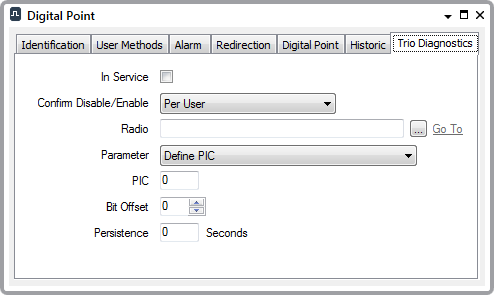
- Parameter—This field is common to many points on the Trio Diagnostics driver (for details, see Configure the Common Trio Diagnostics Point Properties). The options that are available vary, depending on the type of point. The diagram below shows the Parameter Identifier Codes ( PICs) for many of the diagnostics parameters that are supported by Trio Diagnostics digital points. Each type of Trio Datacom radio supports a subset of these PICs—you need to select a PIC that exists on the radio from which the driver is to retrieve diagnostics data.
If the PIC that you require is not included in the list, but can be retrieved using a Trio Diagnostics digital point, select the ‘Define PIC’ option and use other fields on the tab to specify the PIC details.
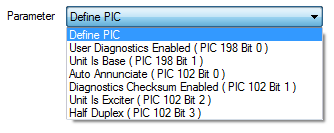
- Bit Offset—Only applicable if the Parameter field is set to Define PIC (see above). Specify the lowest (starting) bit of the diagnostics parameter that ClearSCADA is to read for this point. (Bit zero (0) is the lowest possible bit.)
- Persistence—Use this field to specify the amount of time for which the point has to remain in a new State before that point state is updated in the ClearSCADA database. Persistence is designed to stop the driver from processing fleeting changes in point state and reporting those fleeting changes to the server. As the driver does not process or report fleeting changes, ClearSCADA does not have to raise change of state alarms or log change of state events when a point value is fluctuating.
Specify the required Persistence in seconds.