This section applies when a Trio Diagnostics channel has a TCP/IP Connection Type and is used for communicating with a network of radios via a Trio Datacom J Series ‘base’ radio.
Use the Local Port field to specify the IP port on which the server listens for replies from any radios that communicate via this channel.
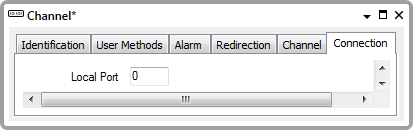
The port on which the radios reply is typically specified as part of each radio’s firmware configuration.
If the channel communicates with the J Series ‘base’ radio using the radio’s eDiags port, use the Local Port field to specify the Controller IP Port that is configured in the ‘base’ radio.
If communications is via a Terminal Server or similar device and that device sends replies to a fixed port number, specify that port number in the Local Port field.
If communications is via a Terminal Server or similar device that uses an ephemeral port rather than a fixed port number, leave the Local Port at the default of 0 (zero). An ephemeral port is a short-lived temporarily assigned TCP/IP port that is only valid for the duration of the connection. The Windows® operating system will select a suitable port number. ClearSCADA includes the port number in any requests that it sends to the radios that use this channel, to indicate the port to which replies have to be sent.