ViewX provides a context-sensitive help feature that allows you to display help information about the display that you are currently using in ClearSCADA. When you use context-sensitive help, there is no need to navigate the ClearSCADA Help contents or perform a search; ViewX finds the relevant information for you automatically and displays it in the ClearSCADA Help browser window.
Context-sensitive help is available for many ClearSCADA displays.
To access context-sensitive Help:
- In ViewX, select the part of the display for which you need information.
- Press the F1 function key.
The relevant ClearSCADA Help file is displayed automatically.
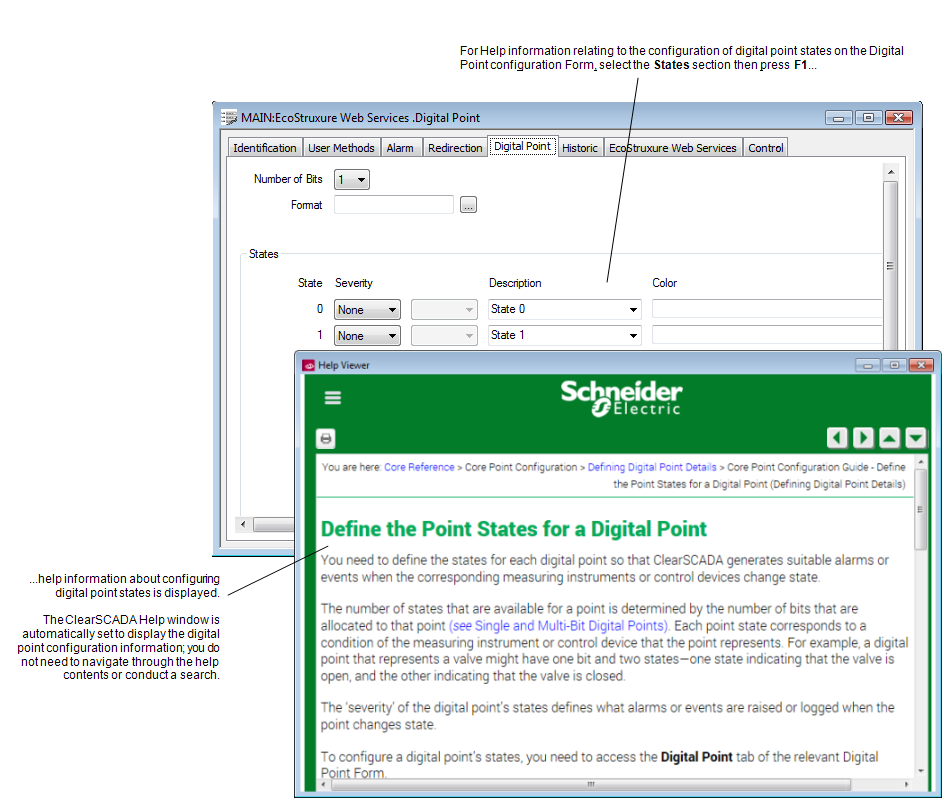
Context-sensitive help is displayed in the ClearSCADA Help window. After you have used context-sensitive help to access help information, you can then use the ClearSCADA Help window to locate other information as required (see ClearSCADA Help).