The Help buttons appear above the text display area in the ClearSCADA Help browser window:
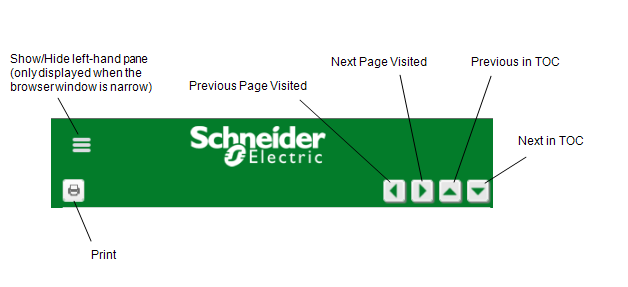
The buttons are (from left to right):
- Print—Use to print a selected topic or the selected heading and its subtopics (the sections within the selected heading). When you select the Print button, you are prompted to choose a selected topic or a heading and all subtopics. After making your selection, the standard Windows Print window is displayed allowing you to select the required printer, define page settings, start printing, and so on.
- Show/Hide
 —Located between the Contents and Glossary tabs and the text display area. Use this button to display and hide the left-hand pane (which contains the Contents and Glossary tabs).
—Located between the Contents and Glossary tabs and the text display area. Use this button to display and hide the left-hand pane (which contains the Contents and Glossary tabs).When the browser window is narrow, the Show/Hide button is replaced by a button in the title bar, which performs the same function (to hide and display the left-hand pane that contains the Contents and Glossary tabs).

- Previous Page Visited—Use this button to reload the previous page you were viewing. ClearSCADA Help remembers the order in which you view the pages. So, if you have viewed several different help pages, you can use the Previous Page Visited button to display the previous help page in your viewing sequence. For example, if you were looking at the ‘Display a List’ page and then displayed the ‘Sort a List’ page, selecting the Previous Page Visited button would reload the ‘Display a List’ page (the previous page that you viewed).
- Next Page Visited—Use this button to reload the next display in your viewing sequence. This button works in a similar way to the Previous Page Visited button, except that instead of showing the previous help page in your viewing sequence, it shows the next help page. The Next Page Visited button is only available after you have used the Previous Page Visited button.
- Previous in TOC—Use this button to display the previous topic in the Help Contents hierarchical tree-structure.
- Next in TOC—Use this button to display the next topic in the Help Contents hierarchical tree-structure.