To aid you locate the information you require, we provide a hierarchical Contents listing of the topics that are included in the online Help. The Contents are shown in the Contents tab in the left-hand pane of the Help window. The pane is hidden from view by default.
To display or hide the left-hand pane, select  or
or  (the Show/Hide button).
(the Show/Hide button).
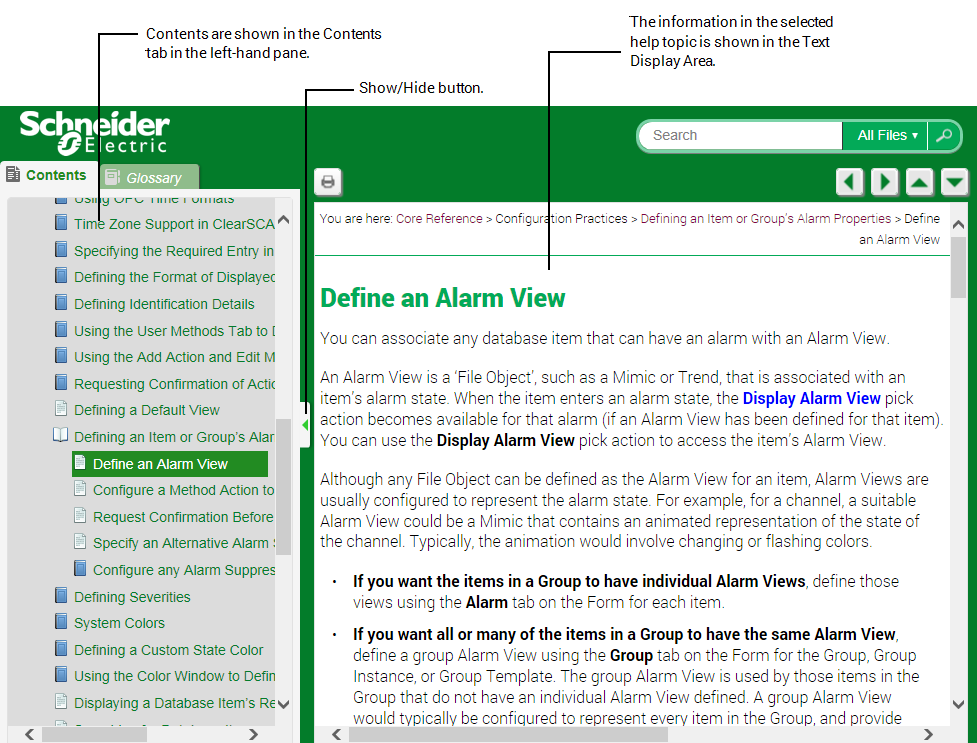
Each category of information in the Contents tab is represented by a book icon. To access the various guide books and the topics within them, click the book icons to expand and collapse the contents hierarchy as required. When you have located the information you require, select the topic in the Contents list to display the relevant help information in the text display area.
The help information is organized into the categories that are listed below. Click on an entry to expand the Contents branch further, or display the associated information in the text display area:
Displays a slideshow that summarizes the main features and functionality that are new to this version of ClearSCADA.
Guides that provide introductory and overview information about ClearSCADA. The ViewX and WebX Clients Guide, for example, provides an overview of the components that make up a ClearSCADA system, along with information on operating your system using the ViewX and WebX interfaces.
Displays a Home page with slideshow buttons that provide access to core operator-level documentation.
Reference guides that provide information about configuring core (non-driver-specific) features and settings using Forms and Editors.
This branch of the Help includes the following sub-branch:
High-level guides that provide information about using expressions, SQL, logic, script, and so on, to provide 'custom' functionality in ClearSCADA.
Reference guides that provide information on driver-specific features and configuration settings, including actions and status attributes.
When configuring an item on a driver, refer initially to the driver-specific guide for information. For example, when configuring an item on the Pager driver, refer to the Pager Driver Guide for help. The driver-specific guides reference other guides where information is not specific to an individual driver.
Guides that provide high-level information about system setup, diagnostics, and security.
When you select the top-level entry for any of the last four categories, the Home page for that area of the Help is displayed. To display further information, either select an entry on the Home page, or locate and select the topic you require in the Contents list.
NOTE: ClearSCADA Help contains several Troubleshooting and System Analysis sections to aid with diagnosing any problems that ClearSCADA has detected. To locate such sections in the Help, search for the word Troubleshooting (see Use the Main Search Facility).