The online Help provides two Search facilities—one for the Help topics, and another for the Glossary.
Use the main Search facility to search for a specific word or string of words in ClearSCADA Help. This is useful when you need information on a specific aspect of your system and are not certain where the information exists in ClearSCADA Help.
If you want to find a specific combination (string) of words that are always next to each other in the same order (for example, standard expressions), you can enter the search keywords within straight quotation marks (for example, "standard expressions").
By searching for a particular word or string, you can find each occurrence of it and then select the help files that are relevant to your needs.
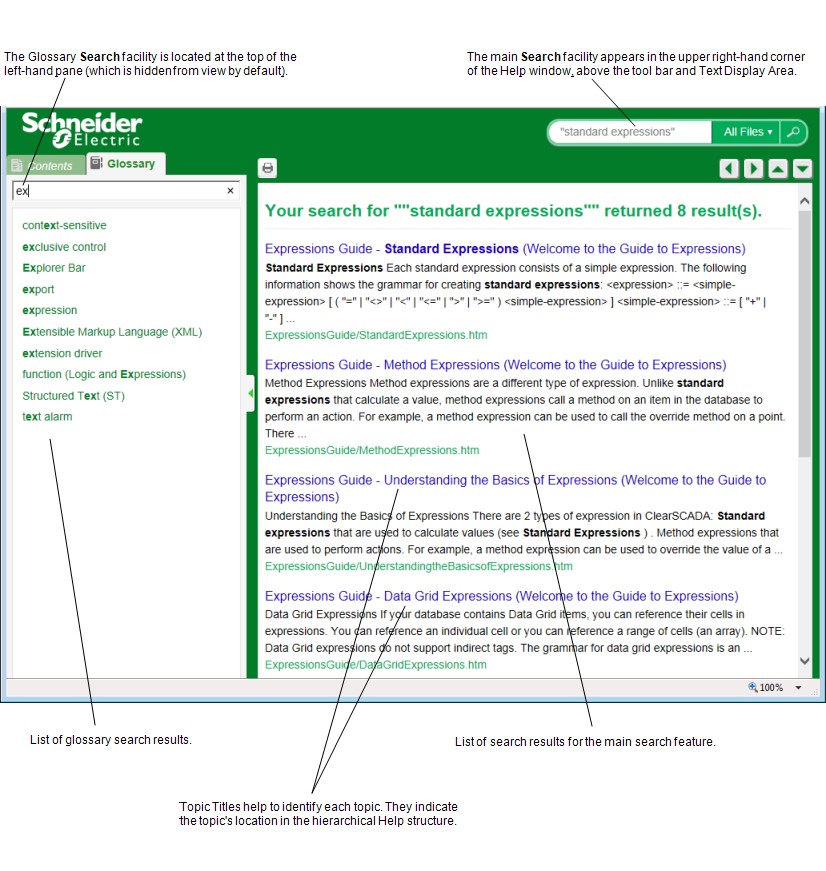
The Glossary Search is separate to the main Search facility. The Glossary Search supports partial-word searches. This means that as you start to type the letters that are adjacent to each other in the term that you want to locate, the glossary entries are filtered to show just those glossary terms that meet the search criteria. Click on the entry you require to view the definition associated with that glossary term. (Remember to click on the entry again, once you have finished reading the definition.)
For more information on using the search facilities, see Use the Main Search Facility, and see Glossary.