Your user account can be associated with several Operator Document Stores: one store for the Root Group, one store for each User Group, and one store for your user account. Your user account is associated with Operator Document Stores by a higher level user during the configuration process.
From a ViewX Client, you can add, edit, rename, delete, import and export any of the documents that are stored in your Operator Document Stores. However, before you can work with the documents, you first have to access your Operator Document Stores.
To access the Operator Document Stores that are associated with your user account:
- Log on to ViewX.
- Display the Operator Documents Bar (see Display an Explorer Bar in ViewX).
(If the options for displaying the Operator Documents Bar are unavailable, it means your user account has not been associated with any Operator Document Stores or your user account does not have the Configure permission for the Operator Document Stores database items.)
- Expand the hierarchy in the Operator Documents Bar to view the Operator Document Stores to which you have access. You can add documents such as Trends to the Operator Document Stores. You can also edit, rename, delete, import or export any of the documents in the Operator Document Stores.
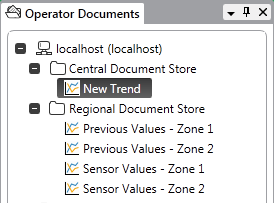
You can also Access Your Operator Document Stores on a WebX Client, but can only manage your Operator Document Stores from a ViewX client.
NOTE: On a WebX client, you use the Links Bar to access your Operator Document Stores (see Links Bar).
Further Information
Create a New Document in an Operator Document Store
Add a Copy of a Document to your Operator Document Store
View a Document in your Operator Document Store
Edit a Document in your Operator Document Store
Rename a Document in your Operator Document Store
Delete a Document in your Operator Document Store