If the ViewX ribbon is minimized (see Minimize the Ribbon), you can expand the ribbon in the following ways:
- Click on the Customize Quick Access Toolbar button and cancel the selection of the Minimize the Ribbon menu item.
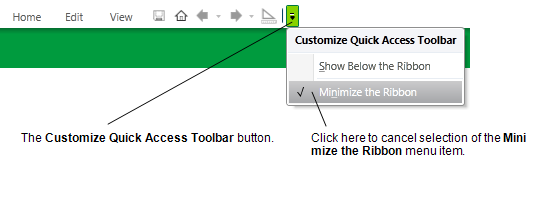
Or:
- Right-click on the File button and cancel the selection of the Minimize the Ribbon menu item.
Or:
- Double-click on a tab.
Or:
- Press the CTRL and F1 keys simultaneously.
Further Information