Associated with: Internal Points
Security permission required to access this option: Control
Use this option on the Object Menu to manually change an internal point’s value.
Select the Hand Control option to display the Hand Control window.
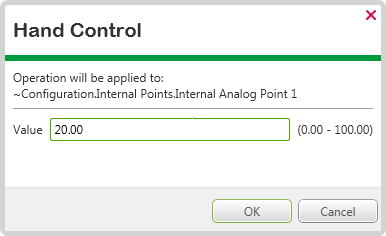
Specify the required value in the Value field:
- With an analog point, specify a value within the range that is shown to the right-hand side of the Value field.
- With a digital point, use the combo box to display the list of possible values. Select the required value from the list.
- With a string point, enter the required string in the Value field.
- With a time point, either overtype the existing entry, or use the Calendar window to specify the required date (see Specifying the Required Entry in a Date and Time Field in the ClearSCADA Guide to Core Configuration).
Select the OK button to confirm the entry and hand control the point.
NOTE: If using this pick action with the Automation Interface, you need to specify the method name CurrentState for a digital point, or CurrentValue for other types of point.