You can display a wide range of information in List form on a ViewX Client or WebX Client.
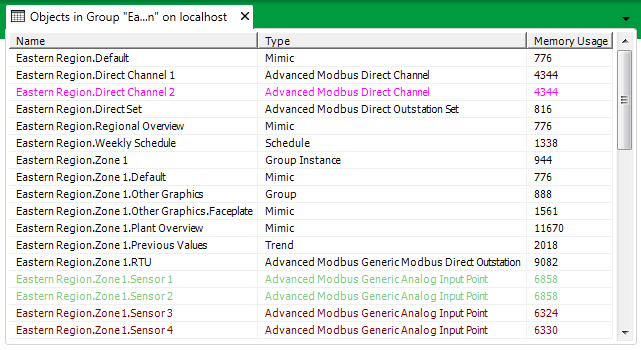
You can display separate Lists of:
- Alarms for the ClearSCADA systems (databases) to which a client is connected, a specific area of a system, or for particular database item(s)—see Alarms Lists in the ClearSCADA Guide to Alarms.
- Events for a single ClearSCADA system, a specific area of that system, or for particular database item(s)—see Events Lists in the ClearSCADA Guide to Lists.
- Database items for example, Lists of Points, Outstations, or Lists of the database items that are in a particular Group, or associated with a particular outstation—see Queries Lists in the ClearSCADA Guide to Lists.
- Historic values for an individual point or master station accumulator that has Historic enabled—see Historic Lists in the ClearSCADA Guide to Lists.
The entries in each List are typically displayed using colors that indicate the item’s state.
You can filter and sort the information in each List. You can also access actions via context sensitive menus that are associated with the various items in the Lists. You can use these actions to, for example, access other displays, view further information about an item, perform controls on plant, or manage alarms.
For information on displaying and using Lists, see the ClearSCADA Guide to Lists.