You can minimize the Explorer Bar that is currently on display in WebX. This is useful when the document you want to view in the document display area has a lot of detail that would otherwise require you to scroll across the screen.
To minimize an Explorer Bar in WebX:
- Select the Minimize button that is displayed to the top-right of the Explorer Bar.
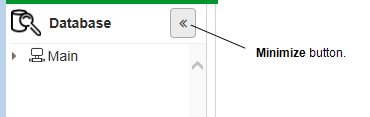
While the Explorer Bar is minimized, only the Explorer Bar tab is visible:
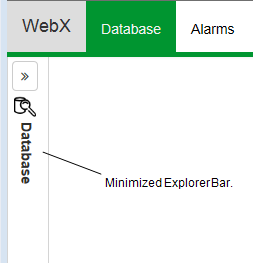
To expand an Explorer Bar that is minimized in WebX:
- Select the Expand button that is displayed to the top of the minimized Explorer Bar.

The Explorer Bar expands to its previous width.
Further Information
Hide and Display an Explorer Bar in ViewX: see Using Auto Hide for a Tool Window.