NOTE: The Operator Documents Bar is only available in ViewX. To access your operator document stores in WebX, you use the Links Bar. Although the Links Bar provides access to your operator document stores, you have to log on to a ViewX client to perform other activities relating to operator document stores.
The Operator Documents Bar is an Explorer Bar (see Explorer Bars). It provides quick access to any of the operator document stores to which you have access. An operator document store is a special group that can be used to store documents, such as pre-configured Trends.
Each operator document store can be arranged using a hierarchical ‘tree’ structure (see Working with Explorer Bars).
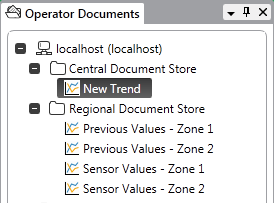
For information on how to display the Operator Documents Bar, see Display an Explorer Bar in ViewX.
For information on working with an Operator Document Store, see Operator Document Stores.