The Queries Bar is an Explorer Bar (see Explorer Bars). It provides access to Queries Lists such as the Points List (see Lists) and uses a hierarchical ‘tree’ structure (see Working with Explorer Bars).
For information on how to display the Queries Bar, see Display an Explorer Bar in ViewX.
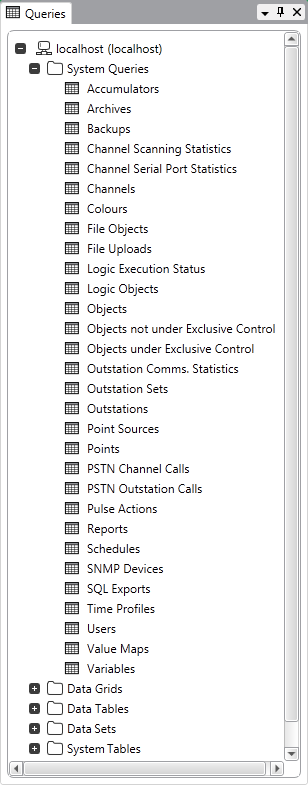
The entries in the Queries Bar represent each of the database tables that store configuration information in the database(s) to which the ViewX or WebX client and your user account have access. You can query each of these tables to display information in List format (see Display a Queries List from the Queries Bar in the ClearSCADA Guide to Lists). The content of the Queries Bar differs slightly, depending whether you access it from a ViewX client or a WebXclient.
The System Queries branch comprises tables of the various types of database item that exist on your system, such as users, points, and channels. The entries in the System Queries branch vary, depending on the database’s configuration and the drivers that are installed. The data in the tables is pre-filtered—when you display the data in List format, only the type of data that applies to each of the items in the table, and which is deemed to be of greatest use, is included in the List.
The Data Grids branch comprises tables of Data Grids that exist in the database. Data Grids comprise ‘custom’ tables that are used to collate data from elsewhere in the database (see Configuring Data Grids in the ClearSCADA Guide to Core Configuration).
The Data Tables branch comprises tables of Data Tables that exist in the database. Data Tables comprise 'custom' tables that are purely used for storing data (see Configuring Data Tables in the ClearSCADA Guide to Core Configuration).
The Data Sets branch comprises tables of Data Sets that exist in the database. Data sets comprise 'custom' tables that can be used for reporting (see Configuring Data Sets in the ClearSCADA Guide to Core Configuration).
When accessing the Queries Bar on a ViewX client, you can place the cursor over an entry in the Data Grids, Data Sets, or Data Tables branch in order to display a ToolTip. The ToolTip lists the path of that particular 'custom' table in the database.
The System Tables branch lists the individual database 'classes' from which the System Queries branch's tables obtain their content. The Tables branch includes base classes and sub-classes for every type of item in the database to which the ViewX client and your user account have access. This includes driver- and item-specific classes for each type of database item that is supported by each driver that is installed. You can use the entries in the System Tables branch to display unfiltered Queries Lists. Such Lists are for higher level users that want to ascertain the values of specific properties in the database.
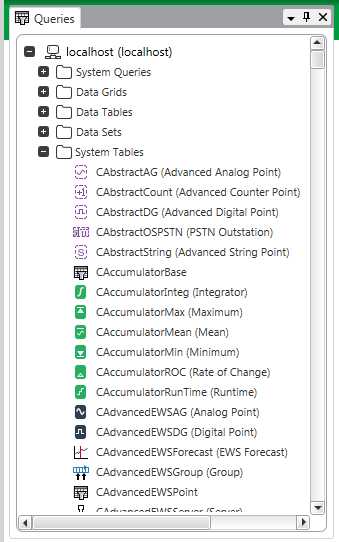
On a WebX client, expand the Mobile Queries branch of the Query Bar to access Mobile SQL Queries Lists. The branch is only available if your system is configured to allow mobile devices to access the ClearSCADA database and your user account is configured to provide access to Mobile Queries.
Queries Lists typically include hyperlinks to the configuration Forms and/or other displays associated with the database items in the List. Select a hyperlink to access a Form or other display. To return to the Queries List from the display:
On a ViewX client, either:
- Select the Back command
 on the Quick Access Toolbar.
on the Quick Access Toolbar.
Or:
- If available, select the Back button on the mouse.
Or:
- Select the Home tab on the ViewX ribbon.
- Select Back from the Operate command group.
Or:
- Press the ALT and left arrow keys simultaneously.
On a WebX client:
- Select the Back button on your browser.

Further Information
For other ways of displaying a Queries List, see Display a Queries List in the ClearSCADA Guide to Lists.
For ways of displaying Data Grid, Data Set, and Data Table data, see Display the Data on a Data Grid, Data Set, or Data Table in List Format in the ClearSCADA Guide to Lists.
For information on database classes and the fields within those classes, see the database Schema and the ClearSCADA Guide to the Database.
User Account access to Mobile Queries Lists: see Define which Explorer Bars a User can Access in WebX in the ClearSCADA Guide to Security.