Every item in your database has its own Status display (also referred to as a View window or View dialog). The Status display provides information about the current status of the selected item and is particularly useful when debugging the ClearSCADA system. For example, the Status display for a point provides information about the point’s current values, including its alarm state.
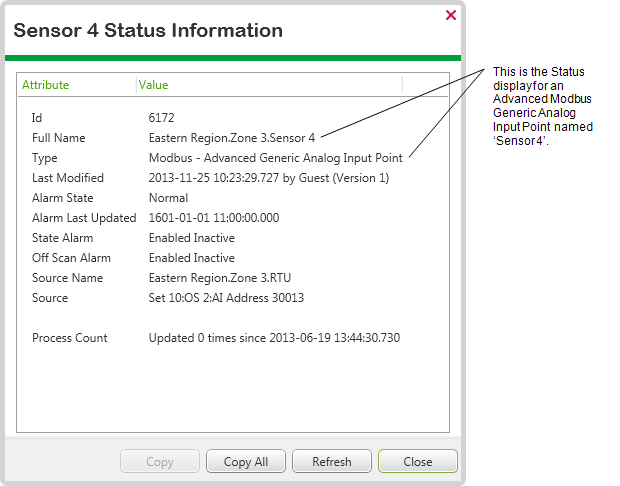
The information that is shown in a Status display is specific to the selected item. The information shown varies according to:
- The type of database item (such as a specific type of point, or a specific type of outstation)
- The item’s configuration—attributes associated with optional features are only included on a Status display if those options are enabled
- The current state of the item
- The previous events associated with the item
- The communications status—some attributes are only included on a Status display once ClearSCADA has successfully communicated with the device that the item represents and has been able to retrieve the relevant information.
For more information on Status displays, see:
- View a Status Display
- Use the Status Display Buttons
- Understand the Status Display
- Standard Alarm States.
For driver-specific information about the contents of the Status display, see the relevant driver guide. For a list of status attributes that are common to items on many drivers, see Status Attributes that are Common to Many Drivers in the ClearSCADA Guide to Drivers.