Tool windows display interface components that are used to configure, diagnose or navigate a ClearSCADA system. These include the Explorer Bars and the Messages window.
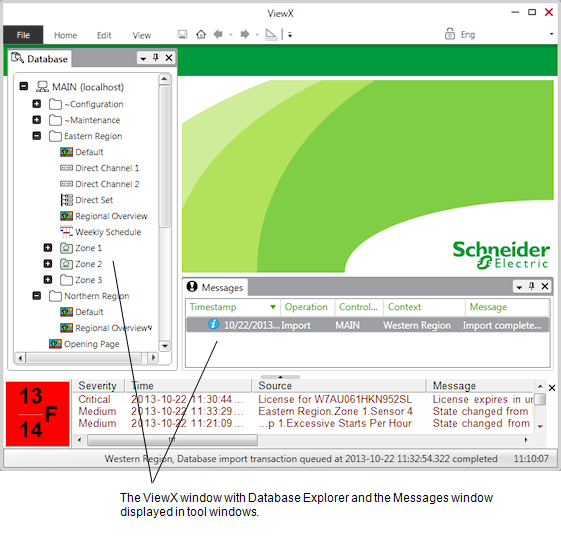
If an interface component displays in a tool window, you can only open one instance of the component at a time.
When a tool window is displayed, you can:
- Float or dock the tool window (see Float or Dock Windows).
A floating tool window can contain a single interface component, or a number of components displayed as a set of tabs. For more information, see Float a Window that is Currently Docked.
- Use the Auto Hide feature for a tool window (see Using Auto Hide for a Tool Window).
When two or more tool windows are displayed, you can:
- Select the next tool window by using the ALT+F7 keyboard shortcut.
- Select the previous tool window by using the SHIFT+ALT+F7 keyboard shortcut.
To close a tool window, either:
- Select the Close button to the right of tool window's title bar.
Or:
- Right-click on the title bar of the tool window and select Close from the menu that appears.
Further Information
Diagnostic Messages and Notification Display in the ClearSCADA Guide to Core Configuration