You can select an item on a Mimic to display a context-sensitive menu that provides access to various options or other displays, in the same way as the ViewX Object Menu.
To use the Object menu on a Mimic on a WebX client:
- Select an item on the Mimic.
Providing that the item is configured to provide access to an Object menu, a context-sensitive menu is displayed.
The menu options that are displayed vary, depending, for example, on the type of item, its configuration, and current status
Example:
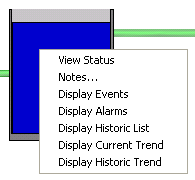
For more information, see Object Menu Options.
When a Mimic is on view in WebX, a set of menu buttons is displayed to the top-right of the document display area:
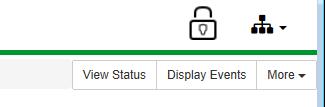
These buttons provide options that are specific to the Mimic itself (rather than any database items that are embedded on the Mimic). For more information, see Access Context-Sensitive Menu Options on a WebX Client