ViewX is a feature-rich Windows application designed to provide you with day-to-day access to your ClearSCADA system. A PC that uses ViewX to connect to ClearSCADA is referred to as a ViewX client.
Typically, a ClearSCADA system contains a central ClearSCADA server and multiple ViewX clients. The ViewX clients present users with information from the ClearSCADA database and also send user-defined actions to the ClearSCADA server.
By logging on to a ViewX client, you can interact with remote devices via the ClearSCADA server. For example, you could use a ViewX client to issue a control to a device - the control is sent from the ViewX client to the ClearSCADA server, where it is processed and sent to the appropriate device. The ClearSCADA server then updates the database to indicate the outcome of the control attempt.
You can use a ViewX client to perform a wide range of tasks on your ClearSCADA system, including issuing controls, responding to alarms, and configuring the database. However, your user permissions may restrict access to features depending on your duties. For example, operator-level users are often able to use ViewX to monitor a system and respond to alarms, but are denied access to configuration features.
When you log on to a ViewX client, you access the ClearSCADA system via a ViewX window.
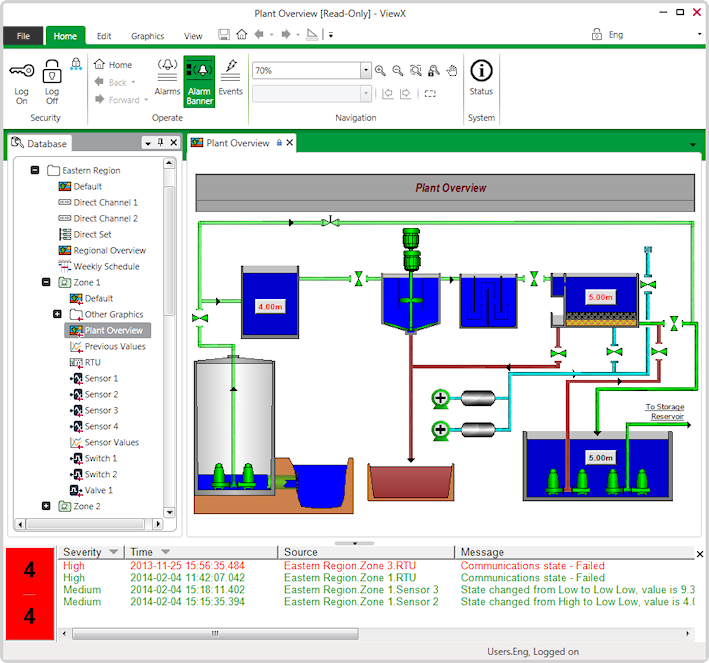
As an operator, you will predominantly use ViewX to access:
- Mimics—Graphical displays that can provide access to action menus (for alarm management, controls, and so on) and related displays such as other Mimics, Trends, Lists (see Mimics).
- Alarm displays—A variety of displays (Alarm Banner, Alarms Lists, and so on) that provide information about the alarms currently raised on your system. You can use these displays to access the alarm management features (see Alarms).
- Trends—Displays that show traces of values over a period of time (see Trends).
- Queries Lists—Lists that you can use to view database items of the same type, or with specific property values. For example, the points on a particular site (see Lists). Queries Lists use SQL Queries to request data from the database.
- Event Journal—A record of events on your system. You can use the Event Journal (also referred to as the Events List) to trace the causes and times at which specific events occurred (see Events).
Similar displays can also be accessed from a WebX Client.
On a ViewX client, the functions are accessed via drop-down menus, the ViewX ribbon, or context sensitive menus that can be selected with the mouse. You can also use keyboard shortcuts to access many of the features.
For information on using a ViewX client, see the following sections, which explain:
- How to Run ViewX
- System Security, including how to:
- Log On to ViewX
- Log Off from ViewX
- Change your Password via ViewX.
(You can only change your password in ClearSCADA if your user account is managed directly in ClearSCADA and you have sufficient permissions to change your own password. If your user account is associated with a Windows User Profile, password changes are managed via the relevant Windows domain.)
- The ViewX Window, including the:
- The ViewX Ribbon
- Quick Access Toolbar
- Explorer Bar (see Explorer Bars)
- Document Display Area
- Alarm Banner (see Alarm Banner in the ClearSCADA Guide to Alarms)
- Status Bar
- Tool Window
- Document Window.
- How to Customize the ViewX Interface
- How to Send a Message to a User on another ViewX Client.