You can view basic information about the ClearSCADA server to which the web server is connected. To do this:
- Select the Systems button
 on the navigation bar.
on the navigation bar.
The Systems toolbar is displayed.
- Select the System Status button
 .
.
The System Status page is displayed.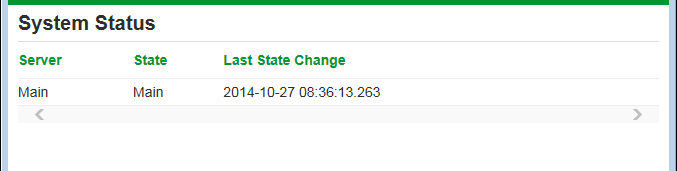
Information shown includes:
- The name of the ClearSCADA Server to which the web server is connected
- The State of the server (typically 'Main' or 'Standby')
- The date and time that the server last changed state.
Further Information
Use other options on the Systems toolbar: see Use the Systems Toolbar.