ClearSCADA is a Supervisory Control and Data Acquisition (SCADA) system. It comprises one or more ClearSCADA servers (see ClearSCADA Server). The server contains the database (configuration and data for each item on the system) and communicates with the other devices—outstations, PLCs, sensors and so on—that comprise your system. The Server typically monitors such devices and retrieves their data. The data is processed for use in ClearSCADA (for example, raw analog data might be scaled to a more meaningful range). If configured to do so, the Server can also send instructions (controls) to any of those devices, for example, to start a pump, or switch off a motor. Controls that are sent from the Server can be triggered automatically or manually.
Typically, you will access the Server’s data by logging on to a ClearSCADA Client. There are two types of ClearSCADA client:
- ViewX Client—ViewX is a dedicated ClearSCADA Windows application that typically runs on a separate computer workstation (the client PC). It can be used to configure the database and view data associated with database items.
- WebX Client—WebX is a web interface that allows you to access the Server’s data via a web connection (intranet or Internet). Designed to be used remotely, WebX clients allow users to monitor the system and respond to alarms while working in the field. (WebX clients cannot be used for configuring the database).
WebX is displayed in Microsoft Internet Explorer.
Multiple ViewX and/or WebX clients can connect to a ClearSCADA server simultaneously.
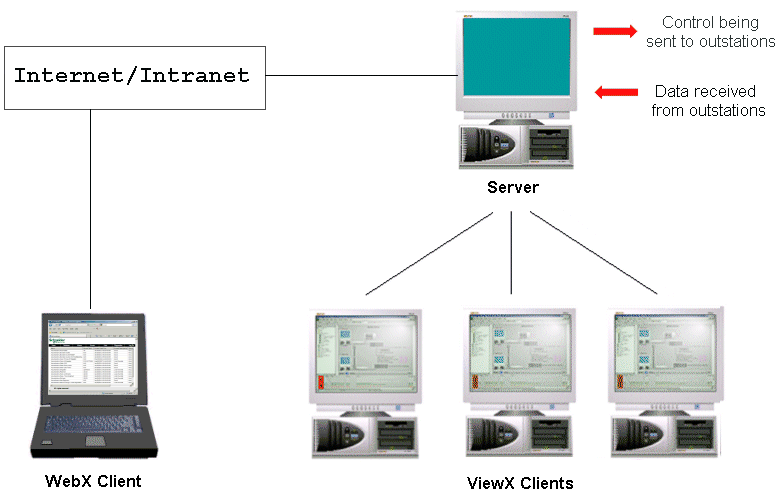
This guide:
- Explains the differences and similarities between, and how to use, ViewX and WebX clients (see ViewX Client, and see WebX Client)
- Introduces the various textual and graphical displays that ClearSCADA supports:
- Explains the ViewX ribbon, Explorer bars, and ‘core’ menu options that enable you to access the data you require and perform the necessary tasks. For information, see:
It is also possible to access ClearSCADA via a:
- Third-Party ODBC client (see Third Party ODBC Client - System Connections in the ClearSCADA Guide to Client Administration).
- Third-Party OPC client (see Third Party OPC Client - System Connections in the ClearSCADA Guide to Client Administration).
- CitriX or Remote Desktop Services Client (see Citrix or Remote Desktop Services Client - System Connections in the ClearSCADA Guide to Client Administration).
- Custom clients developed using COM, .NET, or SOAP.