Use the fields within the Minimum section of the Minimum tab to specify the calculation period for the minimum value:
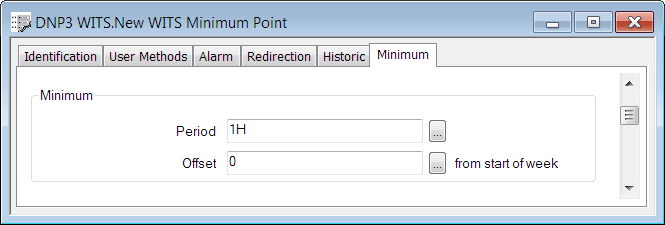
- Period—Specify the period of time (in seconds) for which the Field Device should calculate the minimum value. Enter the required interval in the OPC Time Format. You can enter the value directly in the field, or use the Interval window (accessed via the field's browse button) to specify the required value.
- Offset—Specify the amount of time (in seconds) from the start of the week to when the Period begins. The start of the week is Monday at 00:00:00 UTC (that is, midnight between Sunday and Monday). Enter the required interval in the OPC Time Format. You can enter the value directly in the field, or use the Interval window (accessed via the field's browse button) to specify the required value.
Example:
Period: 1H, Offset: 0
Simple hourly minimum, synchronized to the hour boundary.
Example:
Period: 1D, Offset: 6H
Daily minimum, where the day starts at 6am UTC.