Use the fields within the Rate of Change section on the Rate of Change tab to specify the period for which the Field Device should calculate the rate of change value:
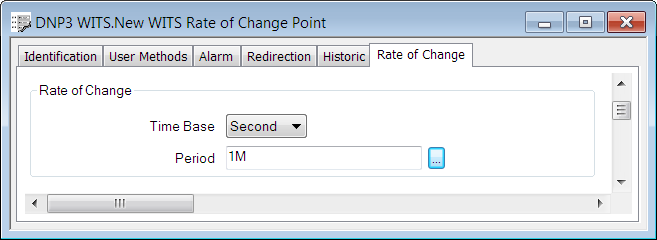
- Time Base—Specify the time base that the Field Device should use to scale the rate of change value. For example, the value might be expressed as the rate of change per minute or per hour. Select a combo box option from the following:
- Second
- Minute
- Hour
- Day.
- Period—Specify the period of time (in seconds) for which the Field Device should calculate the rate of change value. Enter the required interval in the OPC Time Format. You can enter the value directly in the field, or use the Interval window (accessed via the field's browse button) to specify the required value.