If your Field Device supports Callback on network connections, you can enable or disable the feature by using the WITS Outstation Form. The Callback setting is on the Network tab.
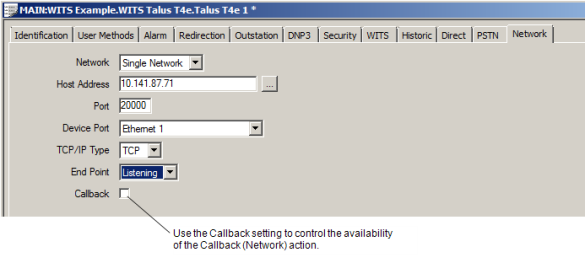
Callback (Network) is a network health check feature that allows you to send a Callback request from ClearSCADA to the WITS Field Device. It is used to test a Field Device's ability to initiate a network connection to ClearSCADA.
When Callback is enabled on the Network tab, you can select the Callback (Network) action for the WITS Outstation item (provided your user account has the Diagnostic permission). This instructs ClearSCADA to send a callback request to the Field Device. In response to the callback request, the Field Device attempts to initiate a network connection with ClearSCADA. If the network connection is successful, an event is logged; if it is unsuccessful, an alarm is raised.
To enable or disable network callback for a WITS Outstation:
- Log on to ViewX via a user account that has the Configure permission, and then display the Form for the Outstation that represents your Field Device (see Display a Form in the ClearSCADA Guide to Core Configuration).
- Select the Network tab.
- Use the Callback check box to enable or disable network callback. (Select to enable, clear to disable).
- Save the configuration.
NOTE: There is no need to download Callback setting changes to your Field Device. (The setting is only used in ClearSCADA to control the availability of the Callback (Network) action.