ClearSCADA currently supports features included in Water Industry Telemetry Standard (WITS) version 1.1 (and the legacy version WITS 1.0). You can see exactly which features of each WITS version are supported by viewing the device profile for ClearSCADA.
When you install ClearSCADA's WITS driver, two device profiles are added to ClearSCADA (one for WITS 1.0 and one for WITS 1.1). These device profiles contain details about the WITS features that ClearSCADA supports, and should not be confused with the device profiles for field devices.
Each ClearSCADA device profile is an XML file that you can display in a web browser, such as Internet Explorer:
-
In Windows Explorer, browse to %ProgramFiles%\Schneider Electric\ClearSCADA\InteropDocuments. This location is where the WITS driver installation places the ClearSCADA device profiles. There are device profiles for each version of WITS supported by ClearSCADA, for example:
ClearSCADA WITS 1.0 Master Device Profile.xml
ClearSCADA WITS 1.1 Master Device Profile.xml
-
Double-click on the device profile file that matches the WITS version you want to use. The WITS version has to be supported by both ClearSCADA and the field devices you are going to connect to ClearSCADA.
The xml device profile opens in a web browser. The device profile information is displayed using the official stylesheets provided by the WITS PSA (which are included in the same folder). This means that the information is shown in a tabular format so that it is easy to read.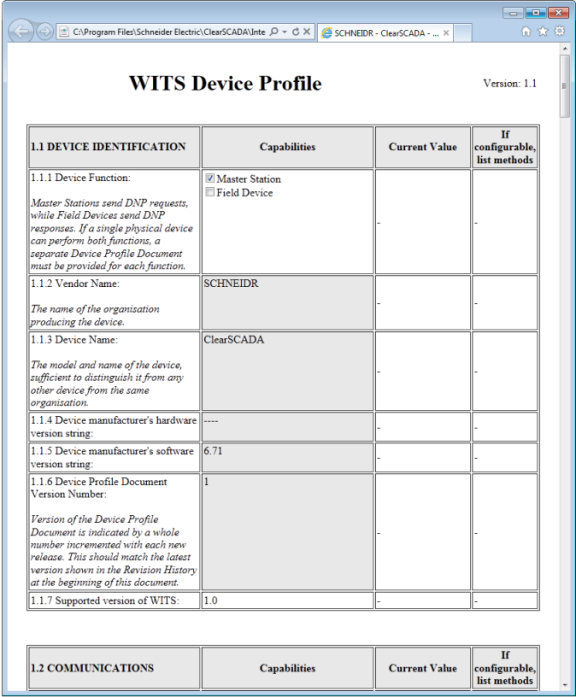
The ClearSCADA WITS device profile shows the features that are included in that version of WITS. The entries in the Capabilities column indicate which WITS features are supported by ClearSCADA.