The Device Profile for your WITS Field Device defines the maximum number of outgoing connections that it can support (see Display a WITS Device Profile). This is the Connections Limit for your Field Device.
When you are configuring a WITS Outstation item, ClearSCADA checks how many connections are available and have been used. If you exceed the number of connections supported by your Field Device, the following configuration diagnostic message is displayed:
Too many connections <number of connections used> (maximum <number of connections supported>)
Example:
Too many connections 11 (maximum 10)
If you are presented with this diagnostic message, you will need to alter the configuration. To do this, you need to understand the rules that apply when configuring connections:
Direct Connections
- Direct communications use one or two connections. (Two direct connections are used only by Shared Outstations that have a Switch Type of Independent or Group Slave). For more information on the Switch Type, seeDefine a Shared Outstation's Switching Capabilities in the ClearSCADA Guide to Advanced Drivers.
- Direct connections and Network connections are mutually exclusive.
The Direct Connections are specified on the Direct tab of the Outstation Form.
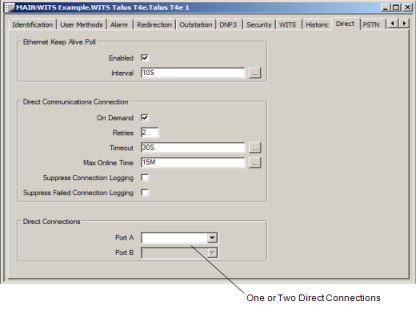
PSTN Connections
- PSTN connections can use up to a maximum of 10 dial in lines.
PSTN connections are specified on the PSTN tab of the Outstation Form.
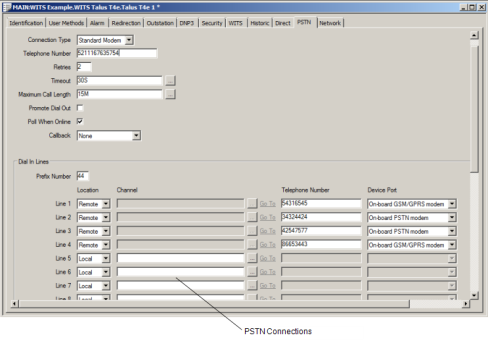
Network Connections
- There can be up to a maximum of ten inbound network connections.
- Network connections and Direct connections are mutually exclusive.
-
The End Point affects the count for network connections
If the End Point for outbound connections is set to Listening, one of the incoming network connections has to be dedicated to receiving communications from ClearSCADA. So up to 9 other connections can be used.
If the End Point for outbound connections is set to Dual, the incoming network connections can be used to send and receive communications. Each dual connection counts as a single connection (so the inbound connection is counted as half a connection, and its matching outbound connection is counted as half a connection).
Network connections are specified on the Network tab of the Outstation Form.
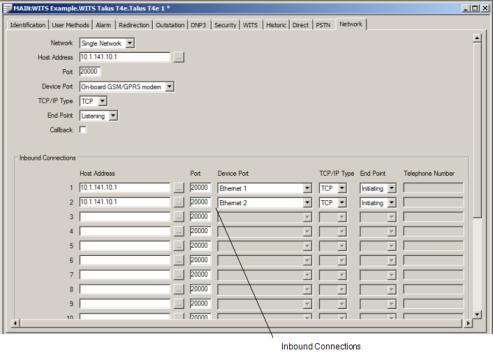
NOTE: If Communications Availability is set to Incoming Only, there are no outbound connections (and so only the incoming connections can be configured and count against the total number of connections available). If Communications Availability is set to Never, no connections can be configured. You can configure Communications Availability on the Outstation tab of the Outstation Form.
Further Information
For information on displaying the Outstation Form, see Display a Form in the ClearSCADA Guide to Core Configuration.