With devices that use DNP3 Secure Authentication, any request to perform a function that is deemed to be critical is challenged. Such a request is only processed once the correct reply has been received to that challenge. With Aggressive Mode, the sending device anticipates a challenge and so includes the necessary authentication data in the same message as the critical request.
To define which function codes are critical, first select the WITS section in the Global Parameters branch in the ClearSCADA Server Configuration Tool. Use the check boxes within the Security section to define the critical codes (see Working with the ClearSCADA Server Configuration Tool in the ClearSCADA Guide to Server Administration).
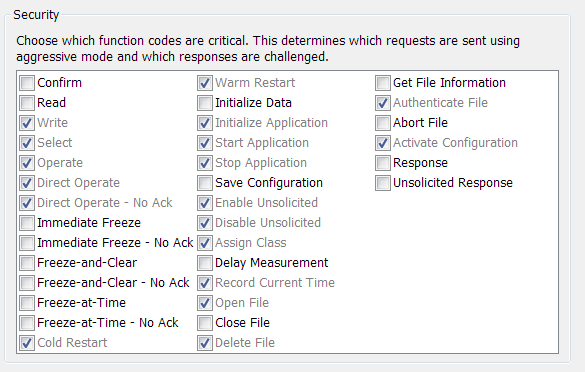
Both the DNP3 and WITS standards mandate that certain function codes (such as Cold Restart) are always deemed to be critical. The check boxes for these function codes are grayed out to indicate that they cannot be cleared.
With the remaining check boxes, select the boxes of those function codes that are critical. Ensure that the check boxes of any non-critical function codes are clear. Non-critical function codes are processed in the normal way without being challenged or sent using Aggressive Mode.
NOTE: You should use this list of critical function codes for WITS Field Devices rather than the function codes defined in the DNP3 Master section of the Global Parameters branch in the ClearSCADA Server Configuration Tool (see Define Which Function Codes are Critical in the ClearSCADA Guide to the DNP3 Driver).