When you configure a WITS Field Device to use direct communications with ClearSCADA, you need to specify which communications port is to be used. To do this, you need to use the Direct Connections settings on the Direct tab of the WITS Outstation Form ( see Display a Form in the ClearSCADA Guide to Core Configuration).
NOTE: The Direct Connections ports only apply to non-network Field Devices that have their communications Availability set to Always or Periodic (see Specify whether the Direct Communications Connection is Always Online or Only Available on Demand in the ClearSCADA Guide to Advanced Drivers).
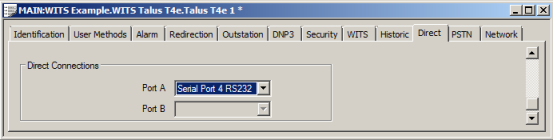
A WITS Direct Outstation has a single port: Port A. Use this setting to choose the communications port, on the Field Device, that is used for the direct connection to ClearSCADA.
WITS Shared Outstations can have two ports: Port A and Port B. Port B is only available if the Switch Type is set to Independent or Group Slave. For details on the Switch Type setting, see Define a Shared Outstation's Switching Capabilities in the ClearSCADA Guide to Advanced Drivers.
If only Port A is available, use it to choose the communications port that is used for the direct connection from your Field Device to ClearSCADA.
If Port A and Port B are available, use them to choose the two communications ports that are used for direct connections from your Field Device to ClearSCADA.
NOTE: The ports that you can select in the Port A and Port B fields are taken from the Device Profile for your Field Device (see WITS Device Profiles)