Some WITS Field Devices support configuration upload, and so can send their configuration to ClearSCADA upon request. This means that a Field Device can be fully configured locally and the resulting configuration sent to ClearSCADA via a communications link. However, upload configuration can only take place if there are healthy communications between the Field Device and ClearSCADA.
In the diagram below, BCF is the bulk configuration file and ICF is the incremental configuration file.
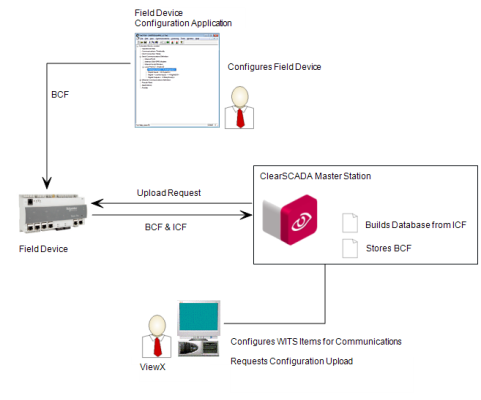
- Using the Field Device's Configuration Application, enter the entire configuration for the Field Device. The Configuration Application will create a bulk configuration file. You need to download the bulk configuration file to the Field Device.
- Log on to ViewX via a user account that has the Configure permission, and create and configure the Pre-Requisite ClearSCADA Configuration for WITS Field Devices (WITS Device Profile, DNP3 Channel(s), DNP3 Outstation Set, WITS Outstation).
- When the Field Device and ClearSCADA have healthy communications, upload the configuration into the ClearSCADA database. To do this, select the Upload Configuration action for the Outstation item (that represents the Field Device in the database). The Field Device responds with bulk and matching incremental configuration files for its current configuration.
ClearSCADA uses the incremental configuration file to build the database. It creates points and profiles to match the configuration details in the incremental configuration file. If there are application program files on the Field Device, ClearSCADA also creates Application Program items and uploads the program files from the Field Device.
ClearSCADA stores the bulk configuration file but does not use its content.
If changes are made to the configuration in the ClearSCADA database, they can be downloaded to the Field Device . To do this, use the Outstation item's Download Configuration (WITS Outstation) action.
Further Information