If a WITS Device Profile import is unsuccessful, ClearSCADA generates a report. The report contains details about the import and is useful when investigating issues relating to the device profile import process. By default, ClearSCADA stores each report for 4 weeks. When the 4 week limit is reached, ClearSCADA discards the report.
By using the WITS Outstation Form, you can change the 4 week time limit to suit your own requirements:
- Log on to ViewX via a user account that has the Configure permission, and then display the Form for the Outstation item (see Display a Form in the ClearSCADA Guide to Core Configuration).
- Select the Historic tab.
NOTE: The Historic tab is only included on the relevant configuration Forms when the Historic Files feature is enabled on the server. The Historic Files feature enables ClearSCADA to store files such as reports historically (see Enable or Disable Historic Files in the ClearSCADA Guide to Server Administration).
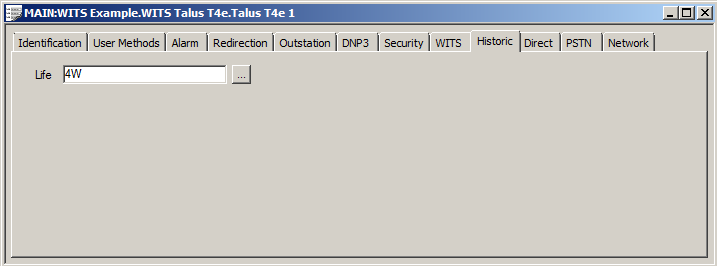
- Use the Life setting to specify when ClearSCADA will discard any import reports for this Outstation (Field Device). The default setting is 4W (4 weeks). Enter the required interval in the OPC Time Format. You can enter the value directly in the field, or use the Interval window (accessed via the field's browse button) to specify the required value.
- Save the configuration.
NOTE: The Life setting for configuration import reports is used by ClearSCADA only, and so do not need to be downloaded to the WITS Field Device.
Further Information
Display a Device Profile Error Report: see Display Error Reports.