Use the Period field within the No Change tab to specify the period over which the Field Device will calculate the change in the parent point's value.
Use the Deadband field within the No Change tab to specify the No Change deadband.
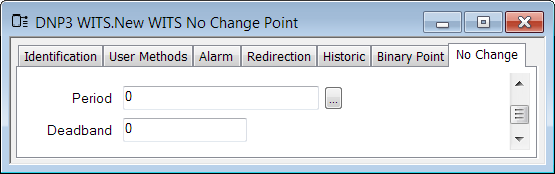
- Period—Specify the period of time (in seconds) for which the Field Device will calculate the change in the parent point's value. The minimum period is 1 second. Enter the required interval in the OPC Time Format. You can enter the value directly in the field, or use the Interval window (accessed via the field's browse button) to specify the required value.
- Deadband—Specify the No Change deadband.
For analogue points, the No Change deadband must not be negative. Also, it must not exceed the maximum IEEE single-precision floating point value (3.402823466E+38).
For counter points, the No Change deadband must be an integer, must not be negative and must be less than 232.
For counter points, the deadband is a raw (not engineering) value. That is, ClearSCADA does not apply the counter point's scaling.
If the change in the parent point's value does not exceed the No Change deadband (within a period), then the Field Device will deem that the value has not changed. In this situation, the Field Device sets the No Change point value to 1.
If the change in the parent point's value exceeds the No Change deadband (within a period), then the Field Device will deem that the value has changed. In this situation, the Field Device sets the No Change point value to 0.