WITS derived points have a Parent Point field on their <Point Type> tab. A derived point is a point that derives its value from another point, the parent point (see Derived Points in the ClearSCADA Guide to Core Point Configuration). For example, a WITS Maximum Point is a derived point that stores the maximum value of another point, its parent point, over a specific period.
Restrictions apply to the type of parent point that you can specify for a derived point, as follows:
- The parent point must be a valid type of point for the derived point. The following table shows the valid types:
WITS Derived Point
WITS Parent Point
Maximum, Minimum, Mean, Integrator Analog Input, Analog Output, Minimum, Maximum, Mean, Rate of Change, Integrator. Rate of Change, No Change Analog Input, Analog Output, Minimum, Maximum, Mean, Rate of Change, Integrator, Counter, State Runtime, State Counter. State Counter, State Runtime Any point type. - The parent point must not already have a derived point of the same type.
- You must avoid creating circular relationships between derived points and parent points. For example, Point A is derived from Point B, Point B is derived from Point C, but Point C is derived from Point A.
- The Outstation to which the parent point belongs must support the derived point type. For more information seeWITS Device Profiles.
Use the Parent Point field on the <Point Type> tab to specify the derived point's parent point.
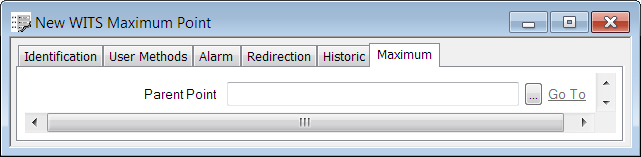
- Parent Point—Specify a valid parent point for the derived point. Use the browse button to display a Reference browse window, and select from the window the point that you require.