If your WITS Field Device uses a direct connection to ClearSCADA, such as a radio connection, you will need to configure the Direct settings. These are shown on the Direct tab of the WITS Outstation Form (for WITS Direct Outstations and WITS Shared Outstations).
NOTE: Direct settings are only available for WITS Direct Outstations and WITS Shared Outstations.
For information on displaying the Outstation Form, see Display a Form in the ClearSCADA Guide to Core Configuration.
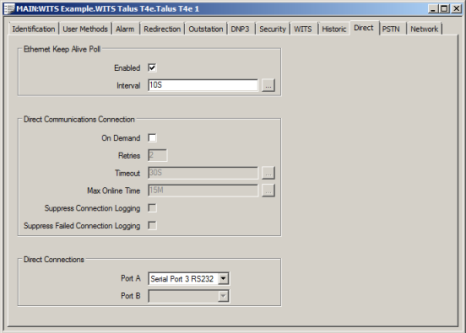
The Direct tab is organized into separate sets of fields:
- Ethernet Keep Alive Poll—see Configure Ethernet Keep Alive Polls in the ClearSCADA Guide to the DNP3 Driver.
- Direct Communications Connection—see Specify whether the Direct Communications Connection is Always Online or Only Available on Demand in the ClearSCADA Guide to Advanced Drivers.
- Direct Connections —see Direct Connections for a WITS Outstation.
NOTE: WITS Field Devices have a limited number of connections, see Connections Limit for WITS Field Devices.