If your WITS Field Device supports PSTN communications, you can configure it to communicate with ClearSCADA via a telephone network.
As part of the PSTN configuration, you will need to specify various settings on the PSTN tab of the WITS Outstation Form. (For information on displaying the Outstation Form, see Display a Form in the ClearSCADA Guide to Core Configuration).
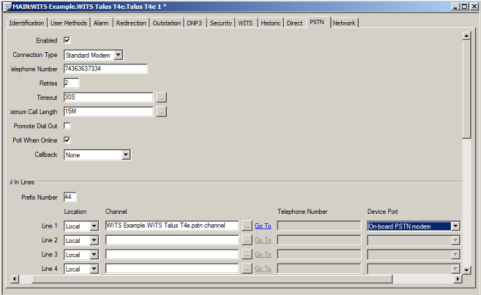
The PSTN tab is organized into separate sets of fields:
- The top set of fields apply to outbound PSTN connections (ClearSCADA to Field Device). They are common to many Outstations that support PSTN. For details, see Define an Outstation's PSTN Properties in the ClearSCADA Guide to Advanced Drivers.
- The Dial In Lines fields are for configuring the PSTN connections from your Field Device to ClearSCADA. Many of the Dial In Lines settings are common to Outstations that support PSTN (see Define an Outstation's PSTN Properties in the ClearSCADA Guide to Advanced Drivers). However, the Device Port property is specific to WITS Outstations (see Dial In Device Port for a WITS Outstation).
- The Dial In Overactive fields allow you to configure the Outstation item so that alarms are generated or events are logged if the Field Device dials in too frequently. For more details, see Define Dial In Overactive Properties on a PSTN Outstation in the ClearSCADA Guide to Advanced Drivers.
- The Scheduled Dial In fields are for configuring your Field Device to initiate a PSTN connection with ClearSCADA automatically, on a regular basis. For more information on these settings, see Scheduled PSTN Dial In for a WITS Outstation.
NOTE: WITS Field Devices have a limited number of connections (dial-in lines), see Connections Limit for WITS Field Devices.
Further Information