WITS allows Field Devices to store time-stamped point data and events (see WITS Data Logging). This logged data can be retrieved by ClearSCADA at specified intervals, for example, you could set ClearSCADA to poll for logged data every 15 minutes. However, periodic logged data retrieval can only take place on:
- Connections that are permanent (direct)
- Connections that are open at the time of the scheduled logged data retrieval (on demand).
ClearSCADA will not initiate a connection to retrieve logged data; it will only retrieve logged data on a connection that is already open.
To configure ClearSCADA to poll a WITS Field Device for logged data, you need to enable Logged Data and configure the Polling Interval and Polling Offset. These settings are located on the WITS tab of the WITS Outstation Form.
When specifying the Logged Data Polling Interval and Polling Offset, you need to consider:
- Whether your Field Device is going to be used to store logged data (if not, you can disable Logged Data for the Outstation in ClearSCADA).
- When you need the Field Device's logged data to be available in ClearSCADA. For example, you may only need to use the logged data during the day, and so can configure ClearSCADA to retrieve the data at night.By using the Polling Offset setting, you can define the time of each poll, for example, the time of day at which a daily poll will occur.
- How often you want the Field Device's points to log data
- The size of each record (each value or state logged by a point is stored in a separate record). Different Field Devices store records in different ways, so please refer to your Field Device manufacturer for more details.
- How often you expect events to be logged and the size of each event record
- The storage capacity of the Field Device. Again, please refer to your Field Device manufacturer for more details.
- The speed and bandwidth of the communications link between the Field Device and ClearSCADA. You should also consider how many Field Devices share the communications link and the potential load when communications are taking place. By using the Polling Offset setting, you can set ClearSCADA to stagger polls on a multi-drop connection, rather than poll all Field Devices at the same time (this will help to even the load on the communication channel).
Ideally, you want ClearSCADA to be able to poll each Field Device efficiently, without causing a high load on the communications channel. You should also aim to poll each Field Device regularly so that it does not lose data due to an overflowing data store.
To enable polling for logged data, you need to use the Logged Data settings on the WITS tab of the WITS Outstation Form:
- Log on to ViewX via a user account that has the Configure permission, and then display the Form for the Outstation that represents your Field Device (see Display a Form in the ClearSCADA Guide to Core Configuration).
- Select the WITS tab.
-
In the Logged Data section, use the Enabled check box to define whether ClearSCADA retrieves logged data from the Field Device.
If you want ClearSCADA to retrieve logged data from the Field Device, select the check box. You can then use the Polling Interval and Polling Offset to specify when the logged data will be retrieved (see step 4).
If you do not want ClearSCADA to retrieve logged data from the Field Device, clear the check box. You should clear the check box if you do not want your Field Device to log data or if it does not support logged data (as defined in its Device Profile, see Display a WITS Device Profile).
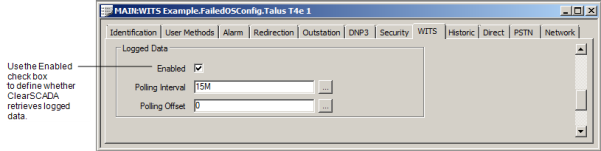
NOTE: If the Field Device signals logging is filling or has overflowed, the logged data is retrieved automatically, irrespective of the Enabled setting.
- Use the Polling settings to define when ClearSCADA will poll the WITS Outstation for logged data.
Polling Interval—Use to specify how often ClearSCADA will poll the WITS Outstation.
If you want ClearSCADA to retrieve logged data only when a connection is established or Refresh is selected, set this field to 0 (zero). A Polling Interval of 0 is often used for on-demand connections such as PSTN.
If you want ClearSCADA to retrieve logged data regularly, specify how often the polling should occur (in the OPC Time Format). You can enter the value directly in the field, or use the Interval Window (accessed via the field’s browse button) to specify the required value. For more details, see OPC Time Format in the ClearSCADA Guide to Core Configuration.
Polling Offset—Use to specify the start time for the poll in the OPC Time Format. You can enter the value directly in the field, or use the Offset Window (accessed via the field’s browse button) to specify the required value.
Example:
To set ClearSCADA to poll a WITS Field Device every fifteen minutes:
Interval: 15M
Offset: 0
To set ClearSCADA to poll a WITS Field Device every hour at half past the hour:
Interval: 1H
Offset: 30M
To set ClearSCADA to poll a WITS Field Device every day at 06:00 (UTC):
Interval: 1D
Offset: 6H
- Save the configuration.
NOTE: The Logged Data settings are used by ClearSCADA only, and so do not need to be downloaded to the WITS Field Device.
If Logged Data is enabled and your Field Devices start to overflow, you should consider:
- Reducing how often the Field Device's points log values (defined on the Point Form, see Logged Data for WITS Database Points)
-
Reducing the number of events logged. For example, you could increase Persistence, increase Hysteresis, and/or change the severity of actions for state changes or DNP3 Object Flag changes.
- Persistence: see Persistence for WITS Database Points
- Hysteresis:see Hysteresis for WITS Analog Points
- DNP3 Object Flag changes: see DNP3 Object Flag Actions.
-
Increasing how often ClearSCADA polls a Field Device.
For Field Devices with permanent communications, you will need to reduce the Polling Interval.
For Field Devices with on-demand connections, such as PSTN, you can disable periodic polling by setting the Polling Interval to zero. To retrieve the logged data more frequently, you need change the schedule for connecting to the Field Device. For example, for a Field Device using PSTN, you could increase the frequency of scheduled dial-out, or you could reduce the interval for a scheduled dial-in (see Scheduled PSTN Dial In for a WITS Outstation).
Typically, the Polling Interval is not used for on-demand connections. However, it does apply if the on-demand connection is open at the time of the scheduled poll. For this reason, if your Field Device uses an on-demand connection:
- The Refresh action needs to be triggered more frequently (network connections).
- The One Shot action needs to be triggered more frequently (PSTN connections)
- Upgrading your communications infrastructure, so that more bandwidth is available.