Each WITS analog point, integrator point, and rate-of-change point has a Units setting that you can use to add a measurement type to a point's values. The measurement is shown next to the point's value on various displays in ClearSCADA. For example, you could set the Units of a point to Liters, which would be added as a suffix to the point's values.
The Units setting is in the Formatting section of the <Point Type> tab, for example, the Analog Point tab on an Analog Point's Form.
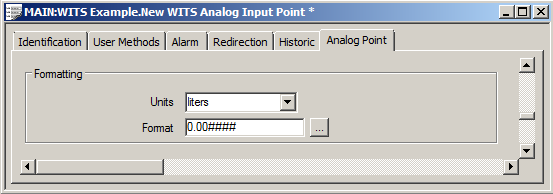
NOTE: The Units for Minimum, Maximum and Mean points are inherited from the Parent Analog Point.
The WITS driver allows the Units that you specify in ClearSCADA to be downloaded to the Field Device. The Units can then be used by the Field Device, for example, they may be shown on a local display. However, the downloaded units are limited to 10 characters, and will be truncated if necessary. Also, only ASCII characters can be used in units that are downloaded to Field Devices.
When specifying the Units for a WITS analog point, you need to allow for the fact that the string may be truncated. Also, if any non-ASCII characters are used in the Units, they will be substituted for different characters.
Further Information
Creating the Units for your ClearSCADA system: see Standard Point Descriptions in the ClearSCADA Guide to Server Administration.