Associated with: WITS Outstations.
Security permission required to access this pick action: Configure.
LOSS OF CONFIGURATION CHANGES
You can use the Upload Configuration action to upload a WITS Field Device's configuration into ClearSCADA. This is only available if your Field Device supports configuration upload (defined in the Device Profile for your Field Device, see Display a WITS Device Profile). Typically, you will only use the Upload Configuration action if uploading is part of your chosen configuration strategy (see WITS Configuration Strategies)
NOTE: If a user changes the Field Device's configuration locally, the Field Device sets a flag to alert ClearSCADA users to the change. For more information, see Local Configuration
NOTE: If you are going to upload the configuration, and the Outstation or any of its points or profiles are in a Group Instance, you need to be aware of:
-
Property Overrides
If the necessary Property Overrides are not defined, ClearSCADA will be unable to write the changes to the database and the upload process will be unsuccessful. For more details, see Property Overrides in the ClearSCADA Guide to Core Configuration.
-
The Point Conversion Process
As part of the upload process, ClearSCADA may need to change the type of existing points in the ClearSCADA database. For example, it may convert an Analog Input into a Minimum point so that it matches the configuration being uploaded. This conversion cannot take place if the point is in a Group Instance, as its type is determined by the matching point in the Group Template. For more details, see Importing/Uploading Configuration - Point Conversion.
If an import fails as a result of missing Property Overrides or point conversions being required, ClearSCADA lists the configuration errors in a configuration report (see Configuration Reports for WITS Field Devices). There are no changes made to the ClearSCADA database.
When you select the Upload Configuration action, the Upload Configuration window is displayed.
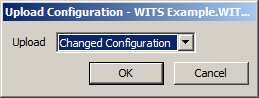
The Upload Configuration dialog box settings are as follows:
- Upload—Select which parts of the configuration you want to upload. The options are:
- All Configuration—Select this option if you want ClearSCADA to upload the complete configuration of the Field Device, including the bulk configuration file, a matching incremental configuration file, and application programs.
Typically, you would only select All Configuration if a mistake has been made with the versions of the bulk configuration file or application program files. For example, if the bulk configuration has been modified without changing the version. Using this option allows you to force an upload so that both ClearSCADA and the Field Device have the same configuration.
- Changed Configuration—Select this option if you only want ClearSCADA to upload any part of the configuration that does not exist in the ClearSCADA database. This includes the incremental configuration. However, it will only include the bulk configuration file or application programs if they have a different version to those in ClearSCADA.
Use this option if the file versions are correct, as it is an efficient way of uploading configuration.
NOTE: From WITS Version 1.2 or later: When a user changes the Field Device's incremental configuration, the Field Device sets a flag to indicate this configuration has changed. ClearSCADA uses the flag to determine if it needs to upload the incremental configuration.
- All Configuration—Select this option if you want ClearSCADA to upload the complete configuration of the Field Device, including the bulk configuration file, a matching incremental configuration file, and application programs.
- Mode—Select how the configuration upload should overwrite existing configuration changes (for the WITS Outstation and its points and profiles) in the ClearSCADA database. The options are:
- Merge—Select this option if you want ClearSCADA to preserve any changes that you have already made to the configuration in ClearSCADA. When ClearSCADA merges the new uploaded configuration with the current configuration in the database, it only updates those incremental configuration records that have not already been modified. If any part of a record has already changed in ClearSCADA, the entire new record will be discarded and the existing changes preserved. For details on the incremental configuration records, see Incremental Configuration File - Content and Syntax.
Example:
You upload the initial configuration for a Field Device into ClearSCADA and then change an alarm limit for an analog point in the ClearSCADA database.
When you initiate the next configuration upload and select Merge, ClearSCADA will detect that the alarm limit has been modified. It will upload every incremental configuration record except the record for the alarm limit that you changed.
Replace—Select this option if you want the configuration upload to overwrite the entire configuration that is already in place for the Outstation, its points and its profiles.
NOTE: If the upload includes configuration that does not exist in ClearSCADA, ClearSCADA creates the appropriate items and configuration automatically. If the configuration already exists in the ClearSCADA database, ClearSCADA just updates the configuration settings to match those of the upload.This applies to both Merge and Replace.
- Merge—Select this option if you want ClearSCADA to preserve any changes that you have already made to the configuration in ClearSCADA. When ClearSCADA merges the new uploaded configuration with the current configuration in the database, it only updates those incremental configuration records that have not already been modified. If any part of a record has already changed in ClearSCADA, the entire new record will be discarded and the existing changes preserved. For details on the incremental configuration records, see Incremental Configuration File - Content and Syntax.
When you select the OK button, ClearSCADA begins the upload process. It replaces the existing configuration for the Outstation item, its points and its profiles, with the configuration in the uploaded incremental configuration file.It may also upload the bulk configuration file and application program files, if they have different versions or you chose to upload all configuration.
NOTE: If the upload process is unsuccessful, no changes are made to the configuration and an error report is generated. The report indicates the reasons for the upload failure (see Configuration Reports for WITS Field Devices).
If ClearSCADA uploads a bulk configuration file, it will store the file in the database. This will overwrite any existing bulk configuration file that was already stored in the database (for the Field Device).
If ClearSCADA uploads new application program files, it creates new Application Program items in which to store them.
Any application programs that have been deleted locally in the Field Device, but exist in the ClearSCADA database, will be taken out of service. This is designed to help to prevent them from being downloaded. ClearSCADA changes the status of the application programs to indicate that they do not exist in the Field Device and also raises an alarm ('Application deleted from Outstation'). If the Application Program is in a Group Instance, it will only be taken out of service if it has a Property Override in place for the InService property (see Property Overrides in the ClearSCADA Guide to Core Configuration).
NOTE: If you upload configuration into items in a Group Instance (the Outstation or any of its points, profiles or application programs), ClearSCADA has to determine which configuration to use. It compares the uploaded configuration settings to those that are already in place in the ClearSCADA database, on a field-by-field basis. If the upload configuration settings are different to those in ClearSCADA, ClearSCADA checks if the required Property Overrides are defined. If they are, the upload configuration overwrites the existing configuration. Any settings that are the same as those in ClearSCADA are discarded. If the upload contains points, profiles and application programs that do not exist in ClearSCADA, new items are created to store the configuration. These new items are created automatically.
Further Information