You can specify the number of ticks that are included on the y-axis. You do this using fields in the Y-Axis Properties window (see Configure the Y-Axis Properties).
Use the Ticks section of the window to specify these properties:
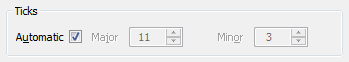
- Automatic: Use to define whether the ticks on the y-axis are positioned automatically.
Select the check box for ClearSCADA to position the ticks automatically.
Clear the check box to disable automatic tick positioning. Use the fields in the rest of the Ticks section to define the number of ticks that are to be shown on the axis.
- Major: Use to define the number of major ticks that are shown on the axis. This field is only available when the Automatic check box is clear.
- Minor: Use to define the number of minor ticks that are shown on the axis. This field is only available when the Automatic check box is clear.