You can specify the properties associated with a trace's slice. The 'slice' is the space between the trace's values and the start of the y-axis. You specify the slice's fill properties using fields in the Trace Properties window (see Configure a Trace).
Use the Slice Fill section of the window to specify these properties:
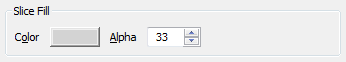
- Color: Use the Color button to specify the required color. You can select a color from the Color Palette or select the ... option to display the Color window. You can use the Color window to create a custom color (see The Color Palette Window in the ClearSCADA Guide to Core Configuration).
- Alpha: Use to specify the amount of transparency that is applied to the slice's fill color. The range is 0 to 100, where 0 is completely transparent (so effectively has 'no fill') and 100 is opaque.
NOTE: If a source's value drops below the minimum value that is shown on the y-axis, this will result in a 'negative' slice fill. For example, if a source's value is 0, but the y-axis range is set to a minimum of 2, this will result in a 'negative' slice that indicates the difference between the source's value of 0 and the minimum y-axis value of 2.