You use the Trace Properties window (see Configure a Trace) to configure various properties associated with a trace. This section explains how to use the window's Source field to specify a trace's data source. A trace's data source is a database item, such as a point or master station accumulator, that has Historic enabled.
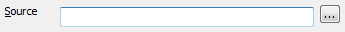
- Source: This field is populated automatically when you add a trace by dragging the required database item from an Explorer Bar (see Add a Trace to an X-Y-Z Plot). Providing that the specified data source is correct, you need not make any further changes to this populated field.
If you created the trace by other means, or want to change the trace's data source, use the field to specify the required source. Either enter the full name of the source directly in the field, or use the browse button to display the Select Historic Tag window and select the required tag from the window. For more information, see Selecting an OPC Historic Tag in the ClearSCADA Guide to Expressions.