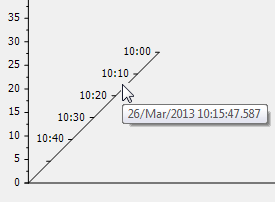You can view information about a particular position on an X-Y-Z Plot's Time axis. The information is displayed in the form of a ToolTip. To view the information, place the cursor over the relevant position on the Time axis. A ToolTip is displayed, showing the date and time to which the cursor's position relates.The format in which the information is displayed is determined by the Time axis's Format and the Date Format that is assigned to your User Account.