Many of the drivers that you can install in ClearSCADA use Channels. You use the Channel database items to represent the communication lines through which information is passed between the ClearSCADA server and the devices with which ClearSCADA communicates using each driver’s protocol.
The channels on many drivers can be used to represent Serial communications (see Configure a Channel’s Serial Connection Properties).
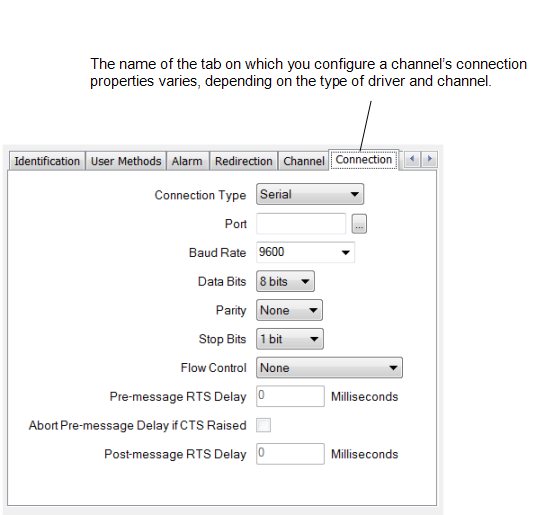
Channels on some drivers provide a choice of Connection Type, enabling you to select the type of communications that the channel represents (see Configure a Channel’s Connection Type).
With many connection types, you need to specify a series of connection-specific properties on the channel’s configuration Form. The actual tab on which you configure the connection properties varies, depending on the type of channel and driver. Such properties might be available, for example, on a Connection, Primary Port, and/or Secondary Port tab. The latter tabs are only available on simple driver channels that support communication using either of two ports (Primary and Secondary)—see Enable or Disable a Secondary Port in the ClearSCADA Guide to Simple Drivers.
The rest of the topics in this section explain how to: