In order to perform some pick actions, such as a point Control, the ClearSCADA server needs to be in communications with the outstation. For information about how ClearSCADA handles such pick actions if they are triggered at a time during which the server is not in communication with the outstation, see Triggering Pick Actions on PSTN and 'On Demand' Outstations. With such pick action requests on PSTN outstations and ‘On Demand’ outstations, it may be preferable to queue certain requests rather than have ClearSCADA contact the outstation as soon as such a request is triggered. The same applies to direct outstations on which PSTN fallback is enabled and ClearSCADA has detected that the direct channels have failed. You might want to queue requests, for example, if a cost is involved in establishing a connection to an outstation. If the ability to queue requests is required, enable the feature on each server on your system (see Define whether the Queue Parameter is Available in the ClearSCADA Guide to Server Administration). When enabled, a Queue check box is displayed on some pick action windows:
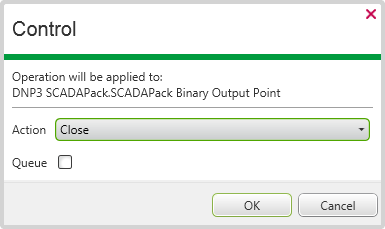
Use the Queue check box to specify whether ClearSCADA is to queue a pick action request, or make an immediate attempt to contact the outstation and execute that request (see Queue Check Box).
You can ascertain whether any pick action requests are currently queued by looking at the individual database item or outstation’s Status display (see Queued Request).
ClearSCADA will send any queued requests to the outstation the next time that it is in contact with that outstation (with the exception of any requests that are superseded or canceled).
Further Information